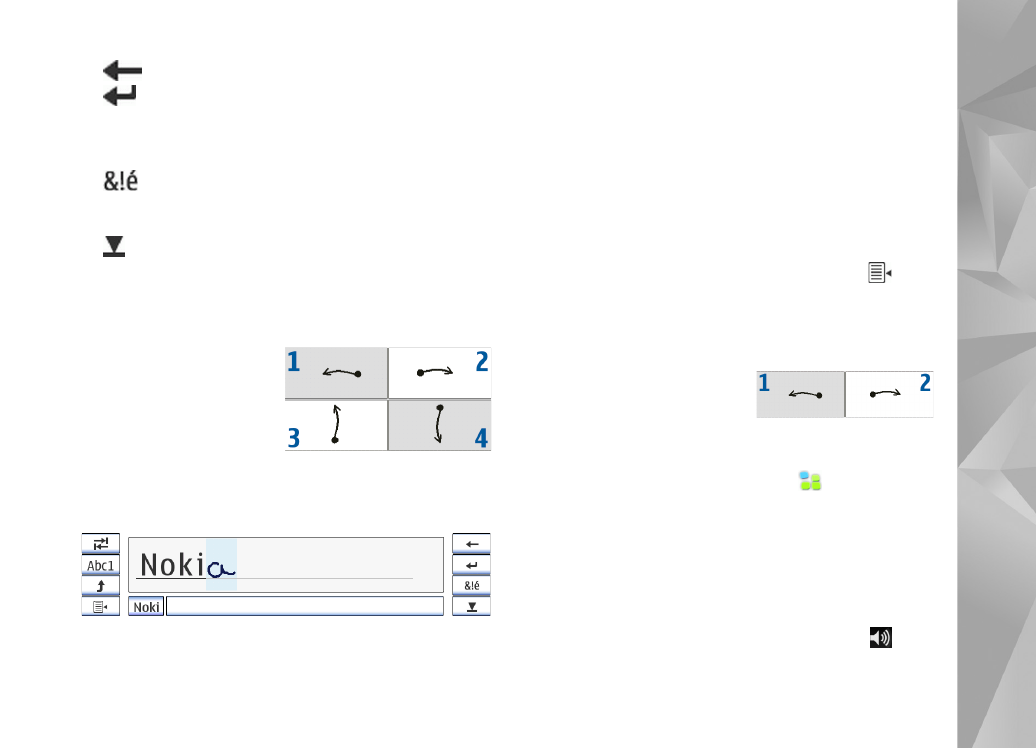
Volume control
To adjust the master volume of your device, tap
on the
status indicator area. To set the master volume, drag the

Your device
14
volume slider with the stylus, or tap [+] or [-]. The master
volume overrides all other volume settings in the device.
Warning: Do not hold the device near your
ear when the loudspeaker is in use, because
the volume may be extremely loud.